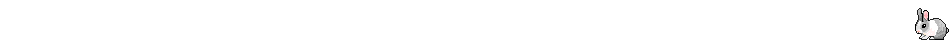Monday 27 November 2017
Friday 24 November 2017
The Corners of the World: Eiffel Tower [Part 9]
Hello,
This is the ninth part of the Eiffel Tower of The Corners of the World.
Today is my last day of school for 2017 and I'm having a little too much fun today,
(Watching CSI+Detective Conan all day😉) I didn't done much in this part. Sorry.😌
Now I can explain why I'm wanting precise angle with the "legs".
As you guys can see, I place the group of "legs" by overlapping one of the "legs". This is to ensure that the distance of the "legs" group is exactly the same so I don't need to make customized "bridges" for each combination.
(And part of me said that the sides of the tower must be the same, making me picky on the angles.)
The ending top view will look something like this, no matter how you spin it, it will still be the same distance.
{I used too much of my energy with the videos.
(I think I watched ten until fifteen something?😂)
So I'm going to bed now, Good Night, Sweet Dreams}
Wednesday 22 November 2017
The Corners of the World: Eiffel Tower [Part 8]
Greetings,
Part 8 of the Eiffel Tower, start now.
As you all know, the whole structure is crooked due to some tiny mistake.
(Remember my words, tiny mistake can cause huge problems.😭)
I remodel the "bridge" many times but I soon know where's real problem is, the angle of the "leg" is wrong.
Due to some reasons and experiments,
I need the two sides that is facing outwards absolutely the same,
I end up adjusting the vertexes directly.
It turns up good but soon 3Ds Max crashed and I didn't have the chance to save a copy. 😓
I do it all over again, and 3Ds Max crashed again, I realize that I need to use another way to prevent 3Ds Max from crashing again.
(I forgot to screenshot in the progress, this is what it ends.)
I try modeling the whole thing in the front view and copied the face to another side, the test went out great and I'm going to use this method to get the "leg" done in the angle I want.
(And again, I'm going to sleep at this time, Good Night.)
Sunday 19 November 2017
The Corners of the World: Eiffel Tower [Part 7]
Hi,
This project had reached to the seventh part. I fixed the back part like I said in the last post and I'm going to build the segments of the other parts, but I soon realize a huge problem.😟
When I'm playing with the segments, I realize that I made the whole thing the wrong way.
The bridge wasn't connecting the "legs" in a straight line. That make the whole structure crooked and it'll affect the result afterwards.😨
I tried FFD and moving the vertexes, but the structure wasn't crooked in an precise angle.
I end up remodeling the whole thing. ☹
{I'm going to sleep now, Good Night everyone.}
Friday 17 November 2017
The Corners of the World: Eiffel Tower [Part 6]
Hello everyone,
Welcome to the sixth part of the project, as I said in the last project, I modeled the bottom part of the tower without paying much attention to the segments, so when I use Lattic, it doesn't follow the pattern of the tower. (I should had known that earlier.😞)
In the last project, Connect and Cut saves the day, but I was soon stuck at the front of the bridge.
As you guys can see in this picture from the last post, there's an segment connecting to the "leg", which is unremovable. Either deleting it with the Delete key and removing it in the modify panel, it will delete the front panel.
But I finally fix it after some "battle" with it.
After failing about twenty times,(No kidding, I took almost the whole day to fix it.)
I gave up but I realize that what I can do is to remake the front panel after the segment took the front panel away. It's the only way to remove the segment and leave the front panel the same.
I traced it with the line tool, converted it to Editable Poly and attach it to the rest of the bottom part to replace the wrong one.
Now, I'm going to do the same thing to the back part.
{Nighttime again, goodnight and sweet dream to everyone.}
Wednesday 15 November 2017
The Corners of the World: Eiffel Tower [Part 5]
Hello,
This is the fifth part of the Eiffel Tower, a project of The Corners of The World, a series of mine.
After a few days of no-3Ds Maxing, I'm finally back to this project that I left aside because of continueues failing.Like always, pausing a project gave my brain time to clam down and think
I used the Lattic on it but it just apply them on the segments, which I didn't pay much attention on.
Then I refer to the original work to make the segments same as it.
I tested it and the result as satisfying me.
I repeat the whole process at the legs of the structure.
{It's almost 12 o'clock now and I'm going to sleep, good night and sweet dreams to everyone.}
Monday 13 November 2017
Sunday 12 November 2017
Photoshop: Burnt-out Grass to Lush Green Lawn
I'm here again, the Eiffel Tower project is driving me crazy now, I didn't expect that the rest of the structure will be so tricky. But I can't leave my blog alone without posts. So I done a easy one but don't worry, I will complete the project and the series.
Monday 6 November 2017
The Corners of the World: Eiffel Tower [Part 4]
Greetings,
Welcome to the fourth part of the Eiffel Tower of Paris of my series, The Corners of the World.
I didn't do much today due to school and the tricky arc of the bottom part.
3Ds Max objects are just a hollow shape with a thin "wall" so when I use Boolean, the arc part will be hollow and without a cover. It doesn't look great to me so I used whole day (That mean all my free time, not the"whole day".😜) to fix it using functions like:
~Cap (which turn out very geometric😐)
~Bridge (which patch the holes and making new holes again😂)
~Extrude (which do the whole thing in wrong directions.😐)
(I know no one use Extrude to patch holes but I'm out of choices!😂)
Finally, I used planes and the Snap to Vertexes to patch the holes one by one.
(which is very very very time wasting.😂)
The resulting patches, although not even in size, but still fine.
I'll do adjustments if the not-even-size patches got into trouble when modeling the project.
I just simply copy and paste and the resulting shape to form the bottom part.
(I don't want to do the steps all over again for three more times!😧)
So, that's all for the bottom and it took 4 parts to complete.
(Which is quite good for a newbie😏)
{💤Going to sleep now or else I can't get up tomorrow.😂}
Sunday 5 November 2017
The Corners of the World: Eiffel Tower [Part 3]
Hello,
This is the third part of the Eiffel Tower I'm working for my The Corners of the World Series.
I afraid that it takes more that 10 parts to complete this since as a 3Ds Max newbie I usually stuck or ruin things, and I, want this series that I longed to do since the middle of the year to be perfect, so sometime I need to work a day to fix even a tiny mistake.😰 I hoped you all can be patient about this.👍
(Well, I wonder why I'm challenging myself to do this 😂)
Before trying and failing a thousand times, I got an idea to do this job easier, thanks to my brain.
I made an arc and Extrude it to make it go through the "bridge".
Then applied Shell on it to make it thicker.
Then use the Boolean to cut a "hole" in the "bridge".
{Lately, I've been, I've been losing sleep, but my dad still try to chase me in.(try to get me into my room and sleep😂)}
{So Good Night and Sweet Dreams🌙}
{Try to sing the line with the music of Counting Stars. 😂}
Friday 3 November 2017
The Corners of the World: Eiffel Tower [Part 2]
Hi,
This is the second part of the Eiffel Tower I'm working for my The Corners of the World Series.
Using the Taper, I managed to get the blocks curved to form the basic shape.
But, I feel something's not right.
(Detective Conan fans get the joke, it's the first line of one the theme songs of Detective Conan. It's name is Destiny.)
So I search online again and get a clear image of the Eiffel Tower in real life.
The bottom of the tower is way more wider than the model I made.
So, I deleted the taper modifier and started again referring to the picture.
(I guess I'll screw up everything without a picture of that thing in real life.😂 )
(Yeah, I just realize that I can use emoji in my blog beside in Hangouts.😂)
Getting the "legs" in place in all views.
Making a "bridge" so I can make the arc in the middle of the bottom part.
{Again, it's nighttime here, and I'm going to sleep.Good Night and Sleep Dreams.😴}
Subscribe to:
Posts (Atom)