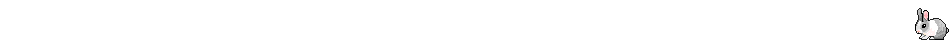Today's project: Mesh Dustbin
Well, I forgot to take screenshots, so I'll do it again.
First, create a cylinder.
Next, convert it to editable poly.
Then, do what the instruction in the picture told you to do.
Click the button to convert it into a shape and select liner.
Call out the generate topology tool.
And click on the button show on the picture.
Delete the inner cylinder.
Don't forget these settings.
Then delete the top and the bottom, and you're done!